How to setup Google Sheets Integrations
Follow these simple steps to integrate Google Sheets Integrations with your AI app. No coding required.

1
Require Google Cloud Project
Go to Google Console and create a new project or use an existing project.
2
Enable Google Sheets API and Google Drive API
You need to enable the Google Sheets API for accessing Google Sheets and the Google Drive API for retrieving Google Sheets.
NOTE: Please make sure they are enabled for the project you are using.
NOTE: Please make sure they are enabled for the project you are using.
3
Create OAuth consent screen
Next, set up the OAuth consent screen for your project in Google Cloud Console. Set up Branding and Audience accordingly. Check out Google official guide here for more details.
NOTE: you need to set the audience to External if you require your customers to connect their Google account.
NOTE: you need to set the audience to External if you require your customers to connect their Google account.
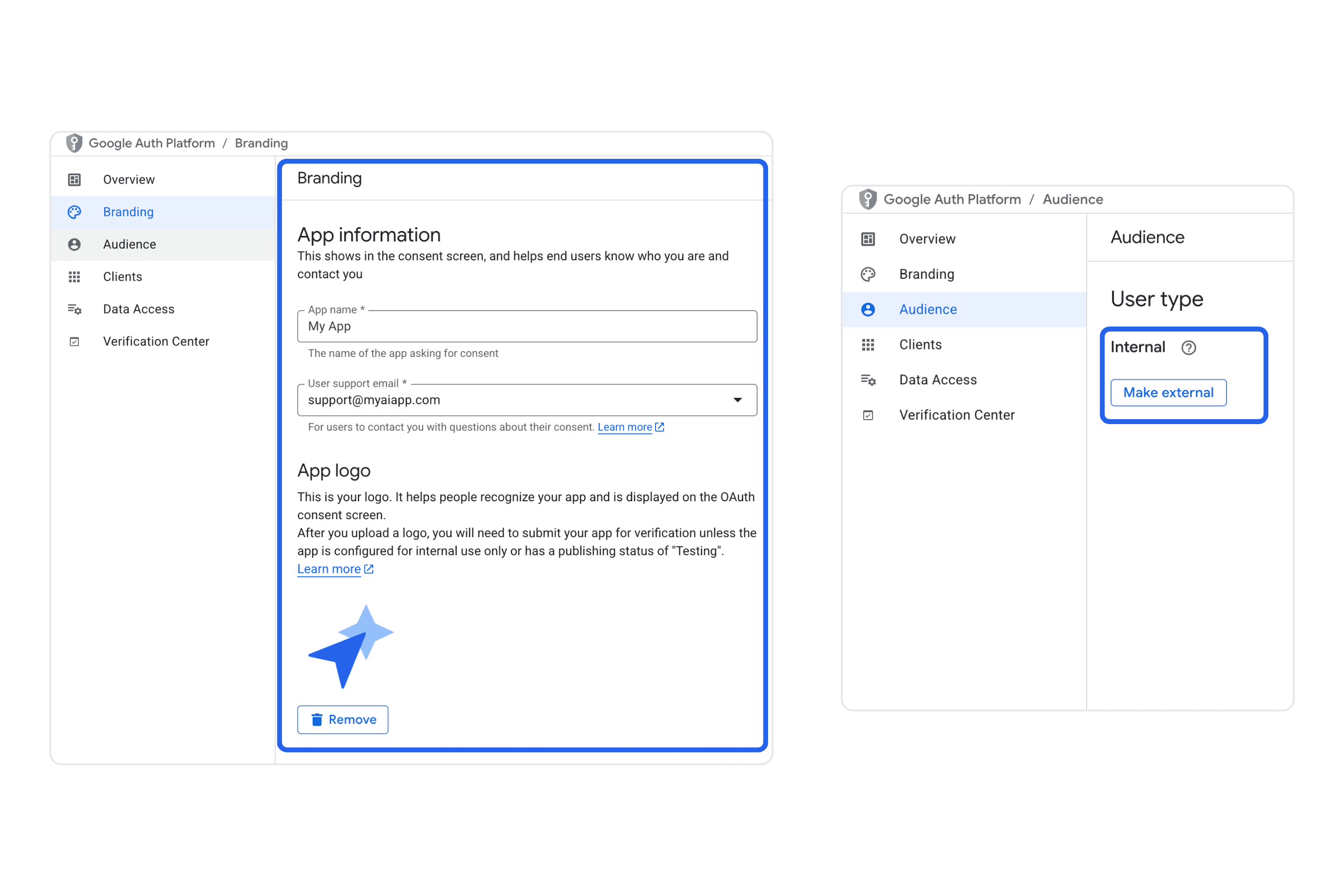
4
Create credentials
Finally, create OAuth Client ID.
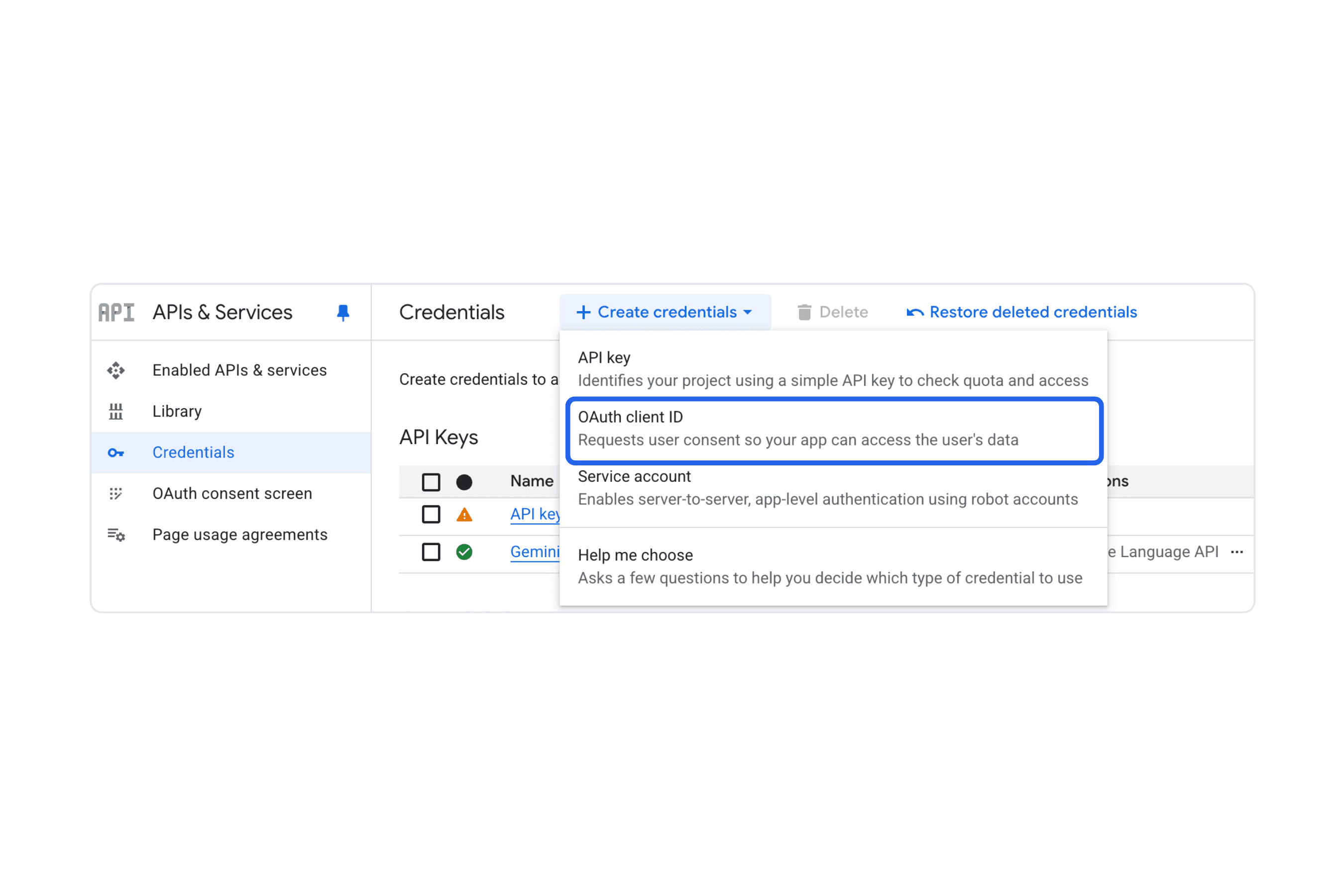
5
Set up Google Sheets Integrations on Appaca
Now, add a new google sheets action in your workflow.
Then, copy Client ID and Client Secret, and paste them in the corresponding fields on Appaca setup.
Copy all Redirect URLs to Google Client ID setup.
NOTE: Please make sure to add both your custom domain and default appaca subdomain in Authorized JavaScript origins as well.
Copy all Redirect URLs to Google Client ID setup.
NOTE: Please make sure to add both your custom domain and default appaca subdomain in Authorized JavaScript origins as well.
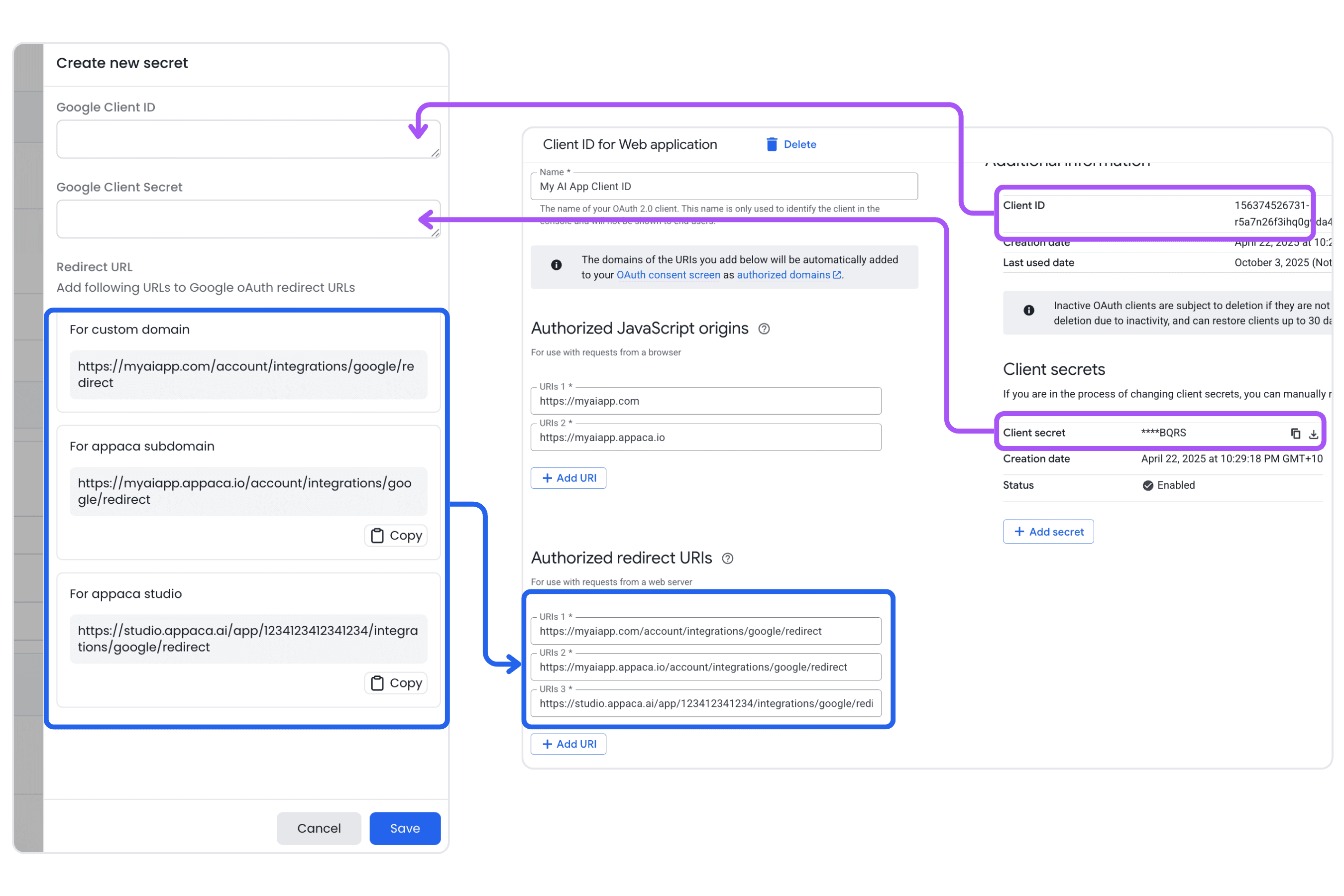
6
Done!
You can now either connect to your own Google Account or enable users to connect their own Google Account to use Google Sheets in your AI app.
Ship end-to-end AI apps that use Google Sheets
All features you need to create a customer-facing AI app that can interact with Google Sheets, from managing users to monetizing your app.
Monetize your AI
Sell your AI agents and tools as a complete product with subscription and AI credits billing. Generate revenue for your busienss.
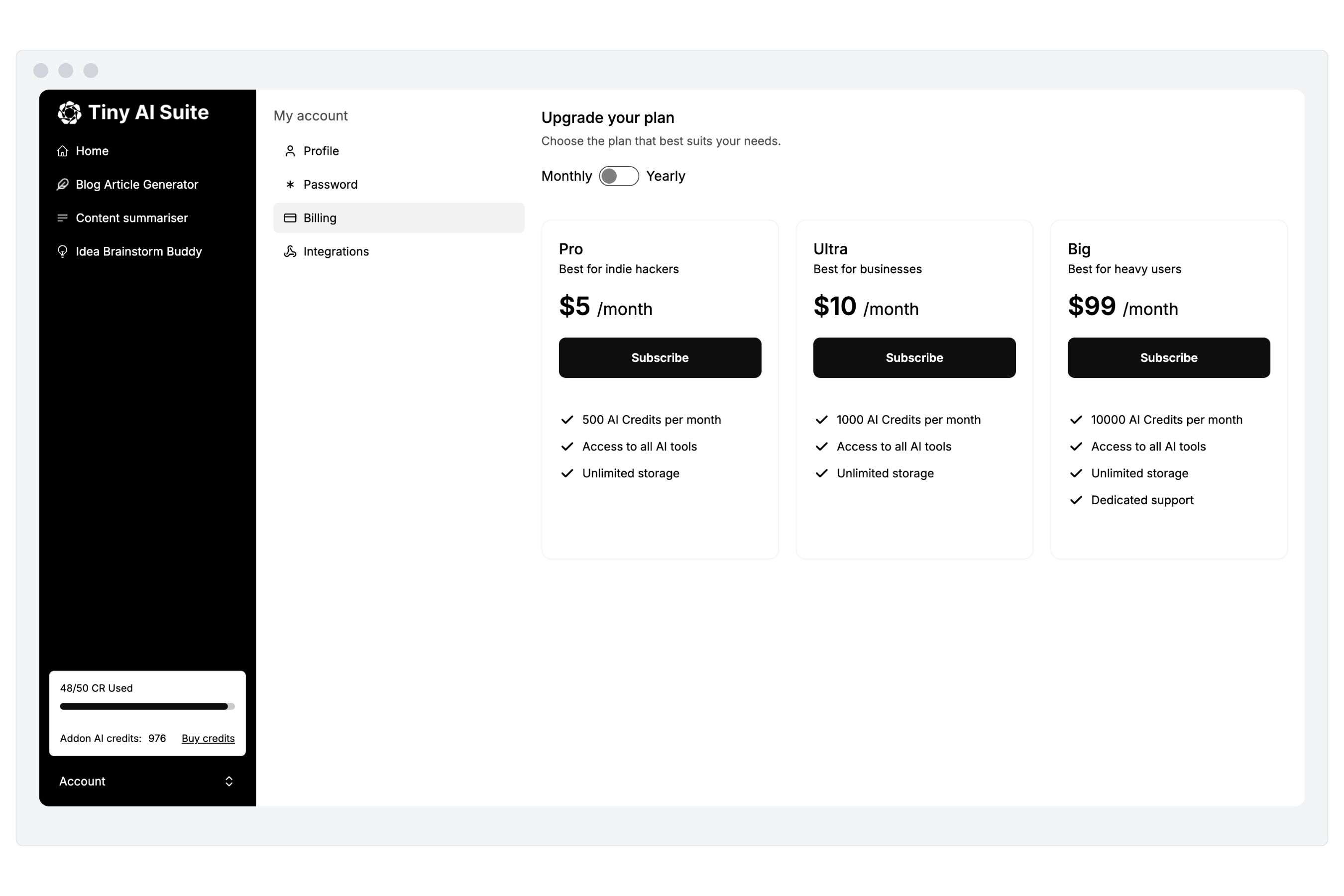
Trusted by incredible people at
Put your AI idea in front of your customers today
Use Appaca to build and launch your AI products in minutes.